After a period of anticipation, Shortwave – the innovative email app and proclaimed successor to Google’s Inbox – has finally been fully integrated into the Android ecosystem following a year and a half of beta trials. The initial version of Shortwave is now accessible for download through Google Play, offering a basic version free of charge. To unlock advanced features, users can opt for a $9 monthly subscription.
Shortwave came to life thanks to the collective efforts of a team of former Google engineers who aspired to fill the void left by Google’s groundbreaking Gmail variant, Inbox, which was discontinued in 2019. Inbox broke the mold in its heyday, offering novel features such as Bundles – automatic email organization by type – and Delivery Schedules that permitted users to determine when their Bundles would land in their inbox. Its discontinuation was met with widespread disappointment.
Shortwave brings back these beloved features of Inbox and also introduces a host of new ones, such as the ability to mark multiple emails using the sweep button, AI-driven smart replies, and quick options to pin, snooze, archive, and delete emails. The free version of the app comes with certain limitations, like a restriction to a 90-day searchable email history. However, these limitations can be bypassed with the $9 monthly subscription. An extensive overview of the features offered by Shortwave for Android can be found on the company’s blog.
According to Android Police, this latest version seems to operate more like a web application rather than a native Android app. However, its overall experience closely mirrors that of its iOS counterpart, offering an enhanced user experience compared to the prior beta.
Experience the revival of Inbox features with Shortwave 1.0 on your Android device. Head to the official app page at the Google Play Store and get your hands on the app today: Official Shortwave Android App.




+ There are no comments
Add yours